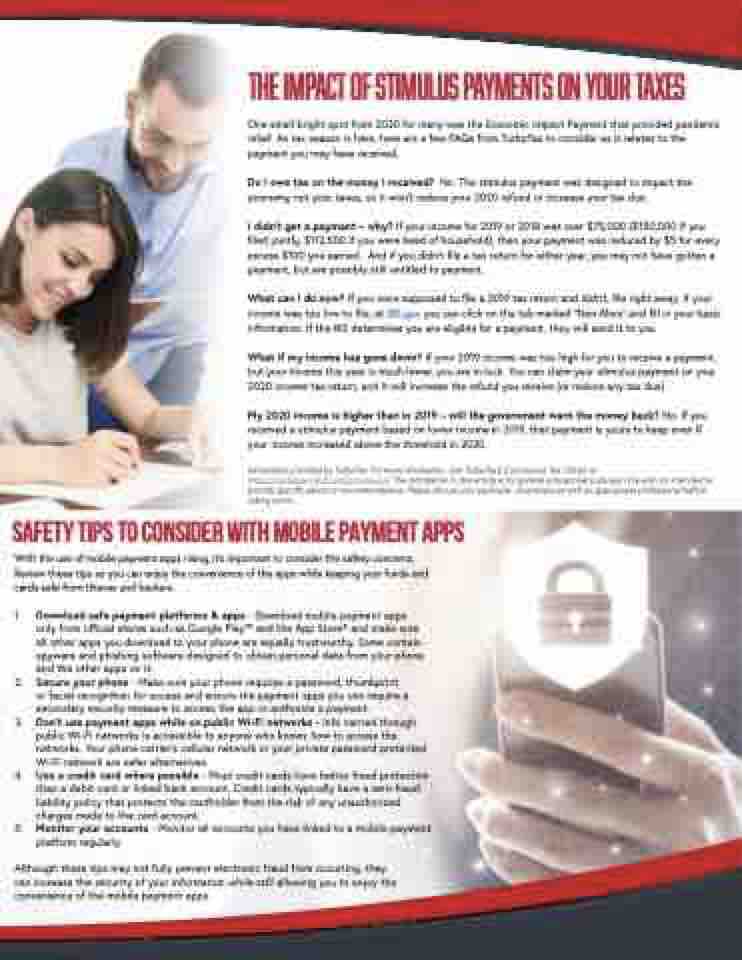Page 3 - MidSouth NL Spring2021
P. 3
THE IMPACT OF STIMULUS PAYMENTS ON YOUR TAXES
One small bright spot from 2020 for many was the Economic Impact Payment that provided pandemic relief. As tax season is here, here are a few FAQs from TurboTax to consider as it relates to the payment you may have received.
Do I owe tax on the money I received? No. The stimulus payment was designed to impact the economy, not your taxes, so it won’t reduce your 2020 refund or increase your tax due.
I didn’t get a payment – why? If your income for 2019 or 2018 was over $75,000 ($150,000 if you filed jointly, $112,500 if you were head of household), then your payment was reduced by $5 for every excess $100 you earned. And if you didn’t file a tax return for either year, you may not have gotten a payment, but are possibly still entitled to payment.
What can I do now? If you were supposed to file a 2019 tax return and didn’t, file right away. If your income was too low to file, at IRS.gov you can click on the tab marked “Non-filers” and fill in your basic information. If the IRS determines you are eligible for a payment, they will send it to you.
What if my income has gone down? If your 2019 income was too high for you to receive a payment, but your income this year is much lower, you are in luck. You can claim your stimulus payment on your 2020 income tax return, and it will increase the refund you receive (or reduce any tax due).
My 2020 income is higher than in 2019 – will the government want the money back? No. If you received a stimulus payment based on lower income in 2019, that payment is yours to keep even if your income increased above the threshold in 2020.
Information provided by TurboTax. For more information, visit TurboTax’s Coronavirus Tax Center at https://turbotax.intuit.com/coronavirus. The information in this article is for general educational purposes only and not intended to provide specific advice or recommendations. Please discuss your particular circumstances with an appropriate professional before taking action.
SAFETY TIPS TO CONSIDER WITH MOBILE PAYMENT APPS
With the use of mobile payment apps rising, it’s important to consider the safety concerns. Review these tips so you can enjoy the convenience of the apps while keeping your funds and cards safe from thieves and hackers.
1. Download safe payment platforms & apps - Download mobile payment apps only from official stores such as Google PlayTM and the App Store® and make sure all other apps you download to your phone are equally trustworthy. Some contain spyware and phishing software designed to obtain personal data from your phone and the other apps on it.
2. Secure your phone - Make sure your phone requires a password, thumbprint or facial recognition for access and ensure the payment apps you use require a secondary security measure to access the app or authorize a payment.
3. Don’t use payment apps while on public Wi-Fi networks - Info carried through public Wi-Fi networks is accessible to anyone who knows how to access the networks. Your phone carrier’s cellular network or your private password protected Wi-Fi network are safer alternatives.
4. Use a credit card where possible - Most credit cards have better fraud protection than a debit card or linked bank account. Credit cards typically have a zero-fraud liability policy that protects the cardholder from the risk of any unauthorized charges made to the card account.
5. Monitor your accounts - Monitor all accounts you have linked to a mobile payment platform regularly.
Although these tips may not fully prevent electronic fraud from occurring, they can increase the security of your information while still allowing you to enjoy the convenience of the mobile payment apps.